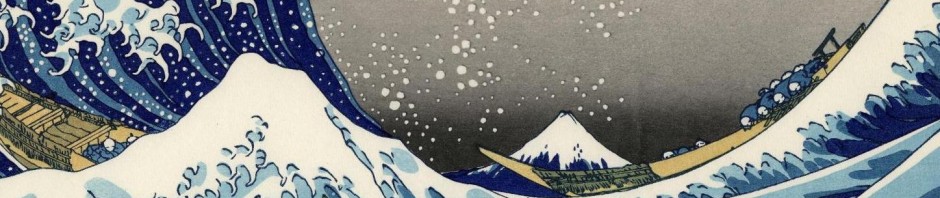As noted in my other blog entries, my research, writing, and consulting work over the past decade has focused on collective human characteristics called “individual differences” and what that means to people in the roles of customers, users, and learners.
I began by exploring the relative value of prior knowledge, preferences, and motivation, but out of prudence born of many research literature reviews, I have heretofore avoided addressing the “other” individual difference: intelligence (i.e., capability or capacity) – and what addressing this individual difference might afford in the design of better “experiences” for people in the roles of customers, users, and/or learners.
However, there is growing evidence from empirical research over the past few years that addressing intelligence in certain applications can yield not only improved experience and/or learning outcomes (by addressing that need in people on an individual basis), but also yield some improvement in their cognitive capacity.
For an excellent review of relevant research findings in this area, I refer you to an online “review of research” article written by Martin Buschkuehl and Susanne M. Jaeggi of University of Michigan and published by the Swiss Medical Weekly journal:
http://www.smw.ch/docs/PdfContent/smw-12852.pdf
Here are some findings from their review of research that leads me to revisit intelligence as a viable human factor in my research and work:
* the need for defining intelligence by separating cognitive capacity from knowledge
* our working (i.e., short-term) memory and intelligence share a common capacity constraint
* intelligence improvements can occur in people of all ages, despite constraints due to lack of neural plasticity in older people
* the positive impact of an off-the-shelf real-time strategy video game as (an intelligence) training vehicle
* the positive impact of music lessons on full-scale IQ test performance
These findings will likely spur a wide range of research and application, but among the most promising to me in my current work is the connection between cognitive activities such as the study of music and the positive effect on improved IQ.
As a followup to my previous research and application of online visual resources in online courses, I have begun to compile, use, and informally test a wider application of these types of resources in the context of teaching music in an introductory online college course.
https://programhouse.com/wordpress/?p=223
Rather than simply rely on assigned reading in a text and discussion and testing of musical concepts, I am exploring the use of online score reading of a musical composition in conjunction with listening and viewing a corresponding online streaming video (with audio) performance of that composition.
My initial purpose was to address the individual differences of learning style and motivation and to some degree, scaffold what I anticipated would be a relative lack of prior knowledge and experience with music elements and artifacts of this nature.
However, with these noted research findings in mind, I will be considering how these online learning activities might also yield not only understanding and skill in this area, but some possible improvement in intelligence (whether specific to this domain or in general).
One thing I do know is that I have returned to a full consideration of individual differences and how addressing all of these elements of human experience in the products and services we create, we might improve the experience and capabilities of people who use them.
I welcome your comments on this topic in reply,
Doc