There is likely to be a wide range of frequency and types of use of mobile devices in support of learning. I wonder how we might be able to accommodate those uses as user needs in the design, development, and delivery of education or training?
Categories
- about this blog
- blogs for business
- blogs for research
- cognition
- collaborative computing
- conducting research online
- content management
- customer experience
- customer experience management
- digital marketing
- digital repositories
- emerging educational technology
- human factors in information systems design
- information architecture
- information ethics
- innovation
- instructional design
- knowledge management
- learner experience
- management of information systems and technology
- mobile computing
- mobile learning
- online learning and teaching
- palimpsest
- social change
- social media
- social networking
- strategic management of technology innovation
- Strategic Networking
- user experience
- user-centered design
Doc’s Blog Topic Search
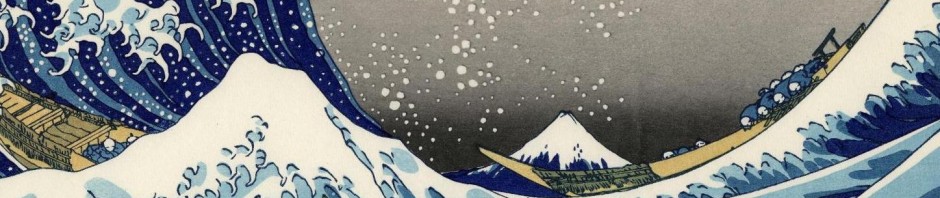
I use my blackberry storm as almost an extension of my laptop/desktop. Having Internet access (all be it slower) and a decent browser has allowed for me to access a wealth of information at my finger tips, literally. The biggest use of my mobile phone has been research. Almost everything now can be “googled.” From restaurants to movies to bars and music. If you know how to search or what your searching for, you will find it.
Thanks Penn, for sharing your experience and insights as a mobile device user. We often think of learning as something that needs a teacher, a group of learners, and/or a course setting, but searching and applying information in the context of need is among the best ways to learn – especially when you have Internet access almost everywhere you go. I wonder if we could/should look for ways to support learners in this way more than in a formal course setting?
Hi,
I use my blackberry only to respond to the emails that you send to the class directly or to send a question to my instructor directly. I don’t use my blackberry to do any of my other work on webtycho because it is to painful. I work from my laptop both at home and when on travel.
I just came back from a few weeks of training in Arizona and I lived in a house with a 20, 22, and 23 year old girls. It was terrible because they could not function without a mobile device strapped to them at all times. Not even eat a meal without doing something (texting, blogging, etc). So, even though the world is progressing, too much of it is making this a terribly impersonal and rude place.
I don’t have 20 years on these girls but it felt like 10 lifetimes. Now, my daughter might have a completely different opinion.
Alley
I use my mobile device for just about everything except school. My professor from last semester didn’t really email much we used the conference section for most of the correspondence. And since this semester has just begun we will see how it goes.
I do use my phone for everything else though I use a motorola phone that is windows based I store documents that I need to retrieve while on the road and away from my laptop.
The most common use for my phone these days besides texting is twitter and facebook two of my newest addictions. Actually after thinking about it I don’t really spend much time talking on the phone anymore.
Despite being an IT professional, I am seldom an early adopter, and mobile technology is no exception. Smartphones are too small, laptops/notebooks are too big, and ebook readers and iPods have too little functionality. The netbook, however, has piqued my interest. With a little more evolution (and a price drop) I may be tempted to actually spend money on one. I can envision using a netbook to study during my commute, chat with fellow students, and do Web-based research.
As I read the comments that people are posting it makes me a little sad. Texting and twitter are so impersonal. You lack the sound of the persons voice to read sincerity. You lack the emotional bonding that actually speaking to a person builds.
I may be almost 40 and I did work in telecommunications but I feel that those who live by their devices are missing so much human interaction that I believe it will be a problem years down the road.
Just to old person talking…….. But I tell you, I have been nice in a text when I would not have been nice in person. So, texting can be extremely misleading.
I’m pretty similar to Walter…it takes me some time to try something new. My husband wants to buy me a fancy cell phone with calendar, and email, etc… but I’m completely happy with my little flip phone. I do know that if I were to be in a situation where that became necessary, I would need it to be something simple and accessible in terms of design. Otherwise, I would probably become very frustrated very quickly!
I use my iPhone for just about everything these days, but let me tell ya… I bought it a year and a half ago and it must have taken a year to really transition over to e-everything! But now I receive mail from numerous e-mail accounts, I regularly use the Safari browser for Google, looking up places/ideas/words of interest; I use the calendar for scheduling everything; I use the Map (no GPS) application for directions and general location info; I use the iPod app for listening to music at the gym; I use the Weather app for checking not only my local forecast, but I must have 20 other cities around the world I ‘keep tabs on’ as well… I suppose I’m hooked on the thing now, but it has proven to be an invaluable resource/tool for when I’m out and about. 🙂
I tried to log into webtycho using my crackberry (verizon service) and can log in but never get past the “checking classes” portion of the validation. It might work but I can’t or won’t wait that long for anything to work. I don’t know if other similar products work but I have attempted multiple times and it is a no go.
Mobile learning is a great tool that opens many horizons. I use my mobile PDA, it is a braille note taker that is equipped with a wireless capability, i use it to respond to my emails, and to surf the Internet at any time, It really made accessing the Internet much more easier to me.
Hi Sylvia, thanks for sharing your perspective on mobile learning with a PDA equipped as assistive technology. I am glad to know that my blog is accessible.
After reading some of the posts above, it seems that many people use their mobile devices for almost everything. There are also some that use them but feel that it is taking away from human interaction.
Well… I am one of those individuals who uses my mobile device (BlackBerry Tour) for almost everything; to include, e-mail, web browsing, music, sports updates, facebook, texting, etc. I actually believe that it makes me more personable. I hate talking on the phone, so instead of just not calling them, I write e-mails or texts. Better to have some communication then none at all. Also, since I can access just about anything from my BB, my family, friends, and unfortunately, my employers, can reach me at anytime.
I enjoy the technology and look forward to what’s next. Who knows what they will come out with next? It seems like every year there is something new.
Thanks Derek for sharing your use of mobile computing. It’s encouraging to see users like yourself who represent the leading edge of adoption. I hope that edge moves closer to mobile learning becoming more of a reality through better support by schools and other organizations.
I recently purchase a BB Tour — I tossed aside my filp phone and joined 21st century in mobile technology. Of course my son gave me a basic tutorial on the do’s and don’t of BBMing, emailing and web browsing — Now I am hooked! My next step is to figure out how to shop online.