Droid Demo (by Verizon)
Well, it appears my search is over for a smart phone that can handle the Java-based authentication for login to Web sites such as where I teach online. The same applies for any smart phone using the Android or other Java-capable operating system.
As they say, Droid does. That means that with my Droid I can not only take advantage of great connectivity, I can also select 3G wireless or WiFi connections to those sites when I am traveling.
This is really not a promotion, but a statement of fact by someone who has been searching for a solution to mobile learning (and teaching) no matter what course management system or login process is used by colleges and other online learning providers.
Yes, I will still bring and use my netbook when traveling, but only when I anticipate extensive posting, email, or other activities for which the tiny keys of the smartphone can’t compete.
I welcome your comments in reply about this new wave of smart phones that can handle these mobile learning demands,
Doc
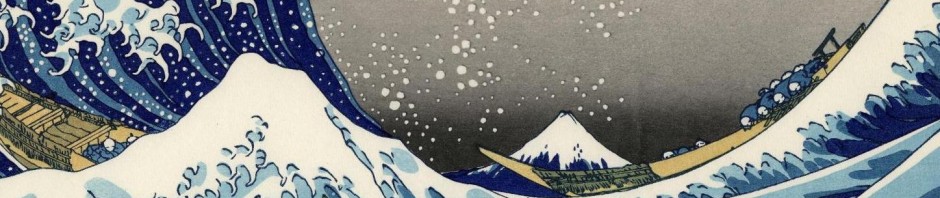

I haven’t found a need for a smartphone yet, but if I did, this would probably be the one I’d get (even though I’m a Mac guy).
Hi Philip, Conversely, the iPhone is a great user experience. My only problem when I tested it was that it couldn’t make it through the Java-based authentication, nor could the Blackberry from what other posters described. The first breakthrough was when my colleague and friend, Gene De Libero let me try logging in with his Android. It worked! BUT – I did not like the service it used so I waited for the pairing up of a better service with either an iPhone or Android that might work. The wait was worth it.
I think that anyone who needs to regularly access sites with logins of this nature and is often traveling or multi-tasking their work and learning online will seriously consider this choice (or anything else that is similar). I hope that schools will catch up with this wave of innovation and its associated user need to provide greater support for mobile learners (and their teachers;-)
Hi, I just switched providers and I have this T-Mobile with Google the voice recognition really does work. Google is great and the image and web browsing is so clear.
I am learning how to use my phone 🙂
Hi Rosanna, You have the “droid” with the A it seems. 😉 When you try accessing online courses, let us know how the Google phone works for login, posting, and other aspects of online course work.
haha this is great Doc!! I am with verizon and I was reading about this phone on New York Times and went to the store and checked it out last week- so it has been in my mind for a while and was thinking of getting it but the only problem is that it didnt look like such a girly girl phone so I was thinking about it, but I have to say this video came on time haha as if you knew I was looking to get one. I luv it! this video made me luv it even more- looks like 007 type I made up my mind I and am getting one soon.
Thanks! I’ll let you know how it goes 😉
Hi Nof, I am glad you like the post and my thoughts about the Droid in terms of online learning. I hope I got it right – being that you work for the service that provides it. 😉 Anyway, let me know in reply here how it works for logging in and posting in an online course.
Wow, many usueful features. I see potential in mobile learning, eventually it is a very useful tool. The voice generated searches will save so much time, rather than wasting time typing on search engines.
I think it is a great idea to start the ball rolling extending communication using smart phones. Currently, my school uses iCalltree that sends out notification to parents about school closings. It provides an option of using cell phones or email addresses. Come to think of it we can probably replace this application with tweet in the future.
Hi Doc,
I tried the iPhone and Motorola Droid to access the online class and was able to work on it. I am with Verizon so was leaning towards the Droid because of the keyboard and to stay with my plan. However, Verizon has just come out with the LG Ally which is supposed to be comparable to the Motorola Droid. How do you weigh in on this new phone?
Thanks Cindy for sharing that online course access test with the iPhone and Droid. My recent attempt with the iPhone proved successful with one site and that might extend to most if not all. It appears that the Java support that is needed for authenticated login is supported. However, for connectivity and service, I prefer Verizon, so I would do a compare with the newest versions of the Droid, but even the older version has proved to access all of my online courses at several schools.